Top 5 Reasons I love my Apple Watch

It’s coming up on a year since I first took the leap and bought myself the Apple Watch. Albeit, I bought the cheapest model, but it has worked wonderfully for me, integrating into my life so well that sometimes, just sometimes, I forget how amazing and magical it is. I try not to let my wonder leave for too long though, and I always seem to be discovering new reasons to love my Apple Watch. I’d like to share with you just 5, (although my list could be ostensibly bigger).
1. The layout is really customizable
Force press your screen and up comes a lovely menu offering delicious choices as to the look and feel of your watch face. Scroll left to right through your options, and click “Customize” under certain ones to change aspects to fit your needs and desires. From changing backgrounds, to colors, to widgets, to widget locations, you really can have it all.

I use this layout because I like seeing the date, time, temperature, battery level and my activity features. But I actually personalized this one; it didn’t come as is on the watch. I was able to change the color of the text and put those widgets on. How cool is that???

If I didn’t like the features in the first photo so much, I’d make a photo background. I mean, how cute would it be to look at your watch and see your loved ones faces?

This is only one of many standard faces you can have. There is also a a time-lapse ( you can choose from Mack Lake, New York, Hong Kong, London, Paris, or Shang-hai) a motion face (choose from flowers, butterflies or jellyfish), a standard analog watch face, big text and more. If you like changing your screens around, you can click the “Add new” and create a host of faces you’d like to switch between.
You’re basically serving the Many-Faced-God. ( 😉 – Game of Thrones, for any who don’t know).

2. Ping your phone
Maybe it’s just me. It’s probably just me. I lose my phone. A lot. Sometimes it’s not really lost, but it’s not really found either. I leave it in my purse, or I put it on the book shelf, maybe it’s in the bedroom or maybe it’s on the charger. I don’t know, usually. And if I don’t want to search the whole place looking for where I’ve placed it today or make my fiancé call it hundreds of times, I use the freakin’ nifty feature on my watch.

(Pull up from the bottom of the screen)
Bottom left, the phone that looks like it’s ringing? It is! “Ping” your phone and if you are on a connected network, your phone will make noise, alerting you from where it can be rescued. If it doesn’t “ping” because it’s not connected? Well, it’s either dead or you left it somewhere out of range – which is helpful information. If I get in the car and don’t know if I grabbed my phone or not, I’ll check to see that my phone and watch are connected, and if so, I know I’m good! A look at the wrist is so much nicer than a dig through the purse. Don’t know about you, but my bags end up like Mary Poppins’s.
3. Move your way to happiness

I’m in constant competition with myself. These 3 rings (located top left in the picture) have got me hooked! The red ring is for calories burned, green for exercise in minutes and the blue is if you’ve at least stood and moved around every hour. This lovely piece of technology pings at me when I’ve been sitting too long at my computer, tracks my runs as well as activities about my day. If it’s near the end of the day and I’m close to my calorie goal, you’re darn tooting I’m going to do a few jumping jacks to hit it. I’ve got stats to think about! And awards to win! Apple was smart in instituting this feature; it hacks into our competitive desires and gets us up and moving. I love getting my notifications throughout the day that I’ve hit my activity goals. Makes me feel less like a sloth.
4. Peek at your notifications
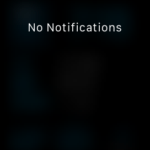
I work in concrete. And my hands get gross. It’s not always feasible to check my phone to see if a text sent is important or not. However, when a text comes in, it makes a ‘ding’ on my watch, and without me needing to press anything, shows me what the text (or Facebook notification or email if I chose, etc etc) says. If it’s important, I respond, if not, I can wait until an appropriate moment. So nice! If you pull down the screen (when your hands are clean), you can see all of your notifications that you haven’t responded to, and take action on the watch (with pre-picked responses, or there is a talk-to-text feature).
5. It also does everything a digital watch does!
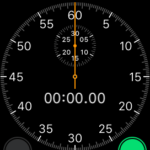

Do you remember in “Spy Kids 2”, when the spies get watches that do everything but tell time? Not the Apple Watch! I have always loved using the features on my old digital watches and I still use the capabilities on my handy dandy newish technology. For reference, it’s really nice to use the timer for your laundry, or for how long you decided you were going to read or work on a project. The stopwatch is great for workouts you can’t log in the Activity app, or to test yourself with your time on something. Alarms for everything (and you get more than 1 or 2!) and of course, the time and date. Sure, your phone can do this stuff, but when it’s on your wrist, practically attached to your body, it’s more accessible.
I could go on! And maybe I will in another post. Still, every day I am reminded how blessed I am to live in this era with such amazing technology (BEST part about the Apple watch? You feel like a spy!!!) and even more blessed that it is affordable. If you have a chance to play with one of the watches, definitely take it!



