After having my drone for a year now, I wouldn’t call myself an expert, but I’d call myself exactly what you might need if you were “about-to-buy-a-drone” / “just-bought-one-and-are-taking-it-out-of-the-package-right-now”.
Unless you have a plethora of experience flying or using remote controlled vehicles, you will make lots of mistakes.
Just don’t make the same dumb mistakes I did, and you will see leaps and bounds more progress.
Not to mention far less frustration. 😉
Mistake #1 : Thinking you’ll fly this right out of the box with no prior experience

I thought I would be able to fly the DJI Mavic Pro out of the box.
I don’t know what made me think that as my prior experience was flying my dad’s drone with his supervision… twice.
I needed a little humbling but never would have guessed it would be from the stupid mechanism on how to turn the dang thing on.
I literally did not know how to turn on the drone.
It was not in the manual.
Nothing was in the manual.
Actually, the manual just told me to go watch Youtube videos.
I should have listened.
I suggest you do.
Before you take it out to fly, watch several Youtube videos on all of the beginning stages with your particular drone.
Once you get it set up the first time, it’s easy the rest of the times you want to use it, but those first few, know what you’re getting into.
Many of the mistakes below play into the things you must do before you can fly, and they all contribute to that indomitable wait.
Oh, and with DJI, it’s a short push, then a long hold.
Mistake #2 Not taking off the plastic parts
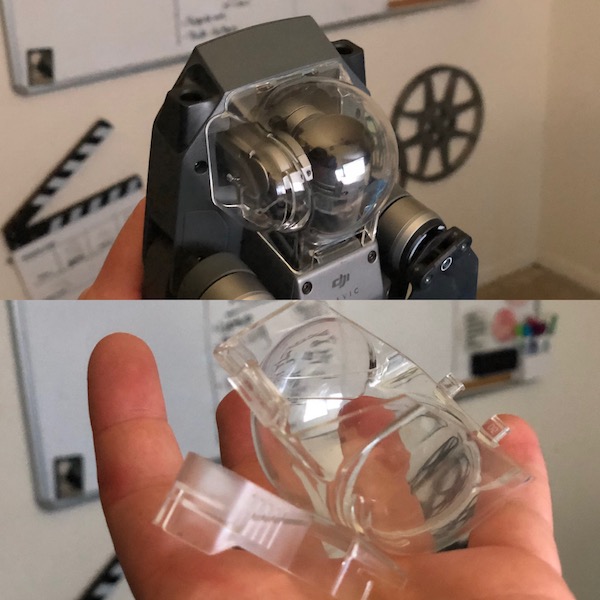
The drone packaging will depend on the drone you get. If you get the DJI Mavic Pro, it comes with 2 plastic pieces surrounding the gimbal motor and camera, plus a rubbery cover.
Do not try to fly with these.
The instructional videos tell you to take them off.
Do it.
Leaving them on will NOT add extra protection.
You will only overtax the gimbal motor.
Just yesterday I took it out to fly and forgot to take these off. My screen view was freaking out and this was why. O.o *facepalm*
Mistake #3 Not doing all the software updates
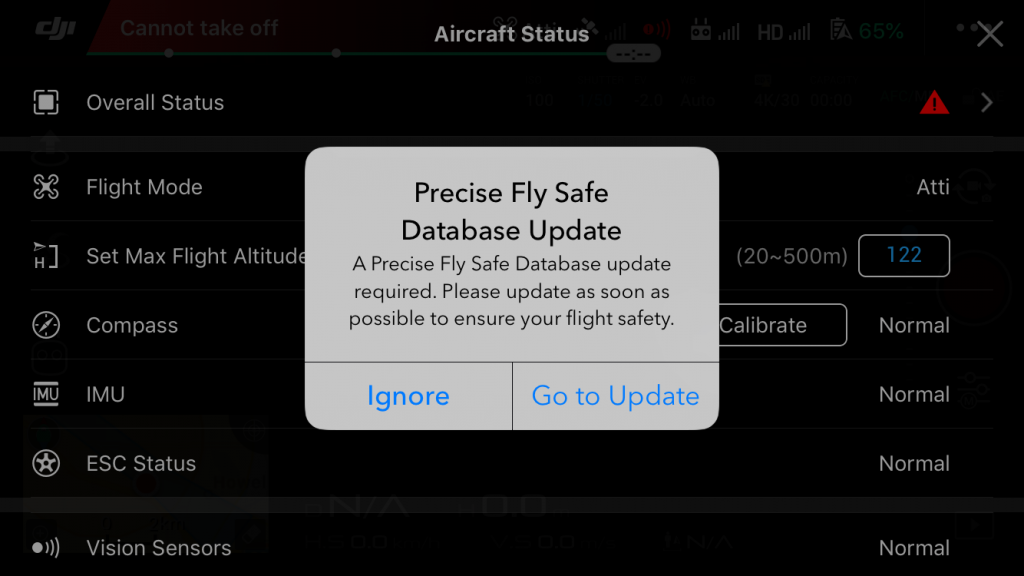
When setting it up, the drone requires calibration, firmware updates, app installs, potential phone updates, map updates, and so many things that I thought I would never be able to fly it.
I thought I bought a pretty toy with permanent error messages.
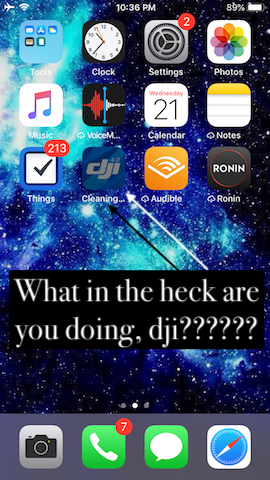
The first few times you take your drone out, make sure that BEFORE you go somewhere to shoot, turn it on where you have wifi.
It SUCKS if you haven’t (because you didn’t know to!) and when ya get to your destination, you turn it on and discover it’s telling you to update this or that in order to fly.
Bleh!
Periodically open it up as the months go on too.
I just did that for writing this blog and that’s where I got all the relevant and pesky images for these segments. Glad I did or I might have been in trouble for my drone shoot later today!
Mistake #4 Not registering it with the FAA
This is thankfully not one I made – but still worth mentioning.
The law requires you to register your drone and keep your registration number on it. It will cost you $5, and is good for 3 years.
NOTE: This is NOT the same thing as getting your certified remote pilot’s license. Registering it with the FAA is what everyone needs to do, which means, if you’re only using the drone for fun, it’s all you need.
If you want to charge people money when you use your drone, then you will want to get the commercial license. This involves studying and registering to take the exam, plus paying the $150 for the test.
Not doing that would be a whole other mistake, and talking about your commercial license will be a whole other blog.
To register with the FAA, click here.
Mistake #5 Not unlocking it with DJI
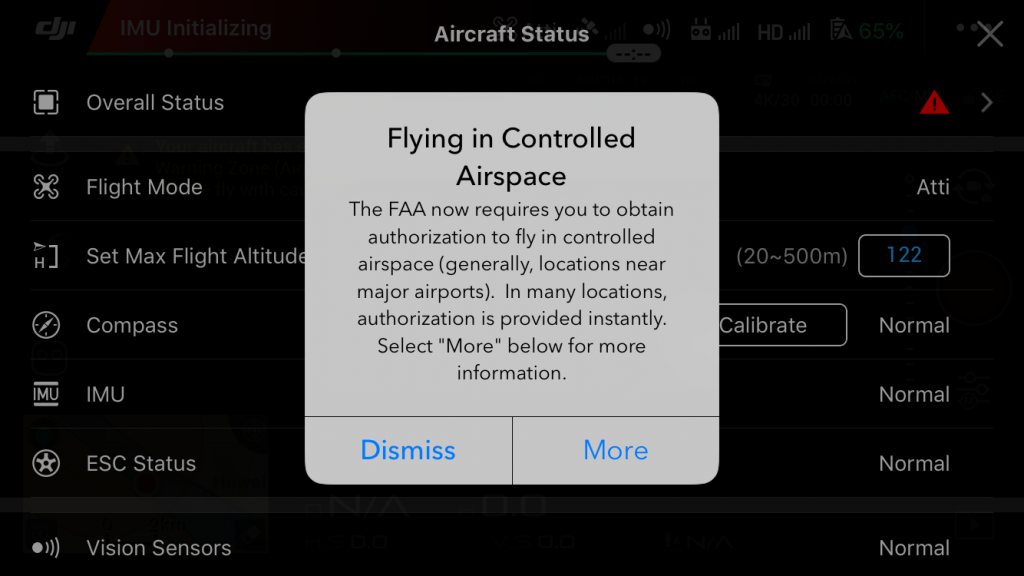
When I first started playing with it, I was able to fly it around my apartment complex. Then, after one update or another, suddenly I was in a no-fly zone.
Seriously, DJI? I had to take a $150 test about all this crap and you’re STILL going to restrict me in your software? Why did I even bother with the test???
Turns out my apartment is in a “warning” zone and that requires “unlocking” to be able to fly.
Unlock this on your mobile device when you click the button for liftoff… as long as you have wi-fi or connection.
If you’re in the field, with an iPad? Try to avoid that. O.o
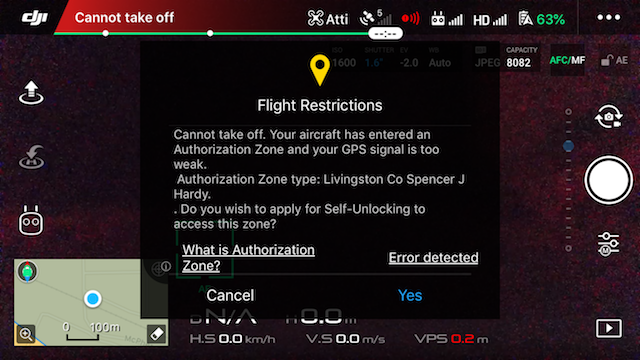
If you’re being proactive like I should have done, go here and input the relevant information. This way you will be able to click an “I accept the risks of this flight” and can fly in warning zones.
Otherwise you will be locked out of so many places it’s ridiculous.
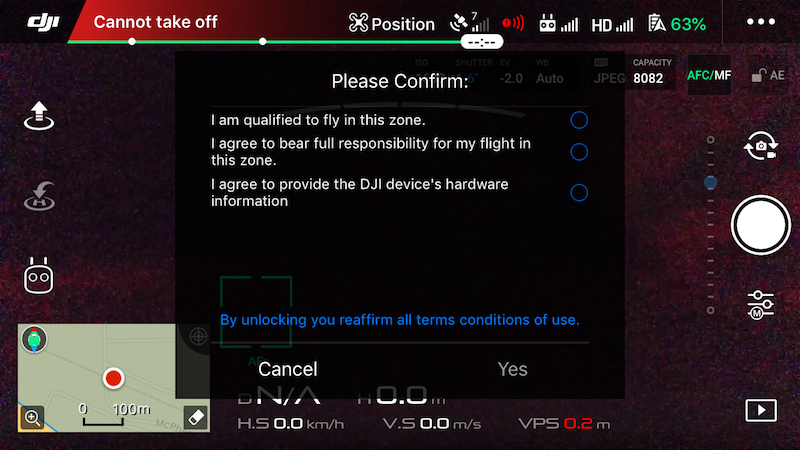
There are airports freaking EVERYWHERE.
Check out Washtenaw:
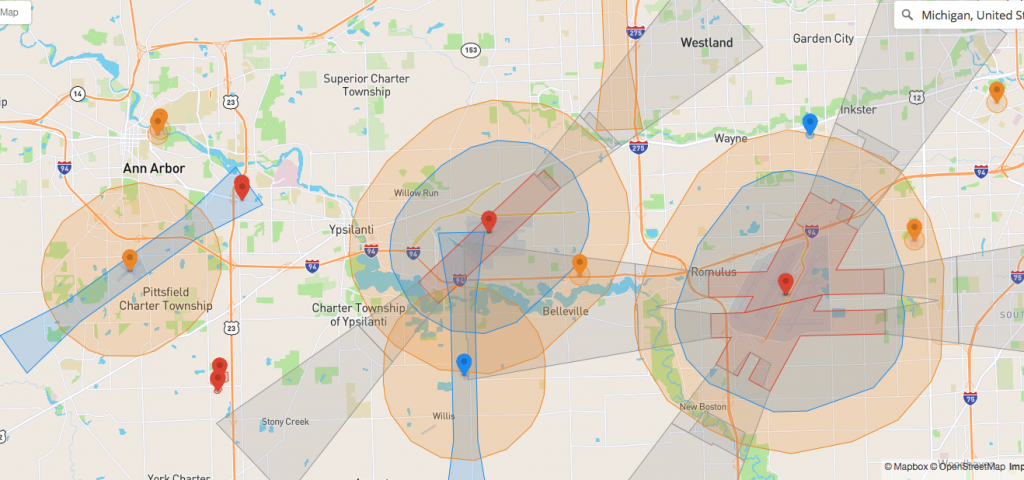
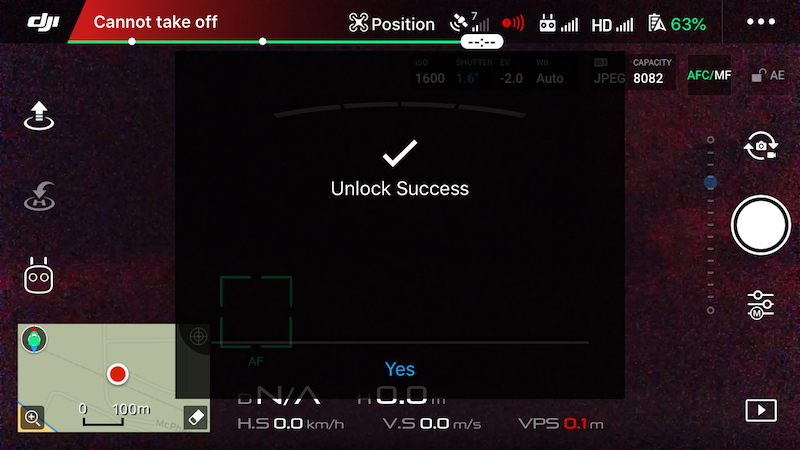
Mistake #6 Not getting ND Filters

If you’re not a camera-techie person, this isn’t intuitive.
Well, since this is such a frank blog about the things I’ve missed, I’ll say that even as a camera person I still missed the importance of this for a good period of time.
You don’t have to understand the exposure triangle, but you do need to understand that there are some basic camera settings that make your video look “good” and “standard”.
When these settings aren’t right, the video will look too blurry or too grainy or choppy.
(I trolled some videos on ND filters – until I make my own vid, and I like the comparison this guy gives!)
When the sun is really bright, in order to get the settings you’d like for the best image, you need to cut down on some of the light. That’s where the filters come in. I own these ones, and they are good enough.
If installed correctly they do not mess up the gimbal, and having 4 of them gives me the flexibility to choose based on how much light I have to work with.
They will be something you will want to experiment with as you get going, but if you use them on the outset, your moving images will be much better.
If you only plan on taking photos with your drone, this isn’t that big of an issue because you can max out your shutter speed (one of your settings) in a way that you can’t when taking video.
And finally…
Mistake #7 Not playing with the settings – or at least copying someone better than you at first
Yay! Writing this blog has made me better.
You don’t know what you don’t know.
I don’t know what I don’t know.
And I didn’t know that I could adjust what this guy is talking about in his video.
There are settings to change how fast the camera moves and the more rolling the movement, the more cinematic it is.
Having the out-of-the-box settings lends itself to jerky movements when panning (going from side to side) and some of the other ways you can shoot.
This guy gives a good run-down of some of the things you can adjust in your settings as well.
Now, Fly You Fools!
Of course this blog wasn’t comprehensive. Keep reading and watching and learning. There is so much to know.
The most important thing you can do now, is to just get that baby in the air and figure it out from there.
Good luck and God Speed!



 Is Your Blog Thumbnail Consistently not Showing up on Facebook? (video)
Is Your Blog Thumbnail Consistently not Showing up on Facebook? (video)
Leave a Reply