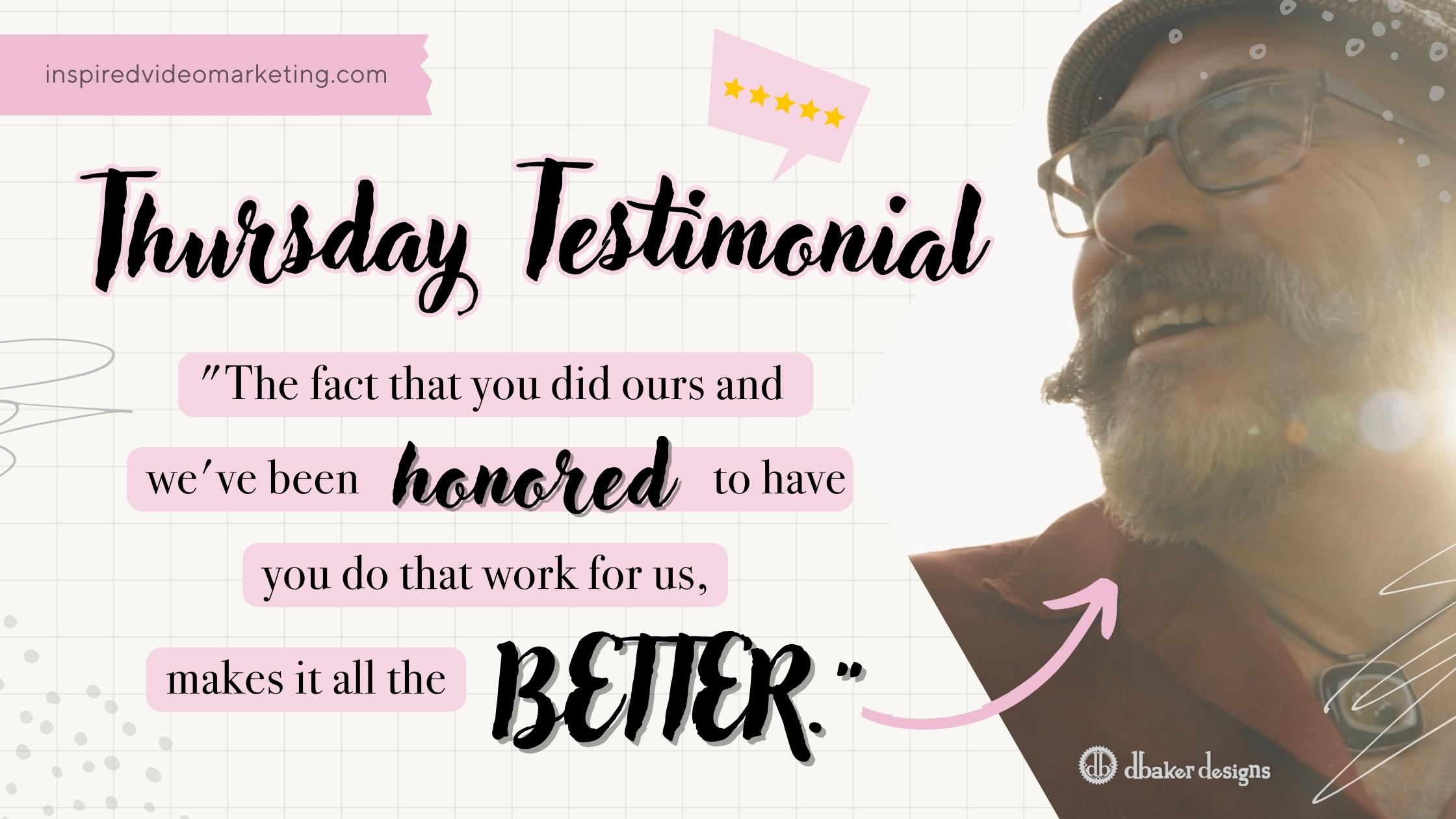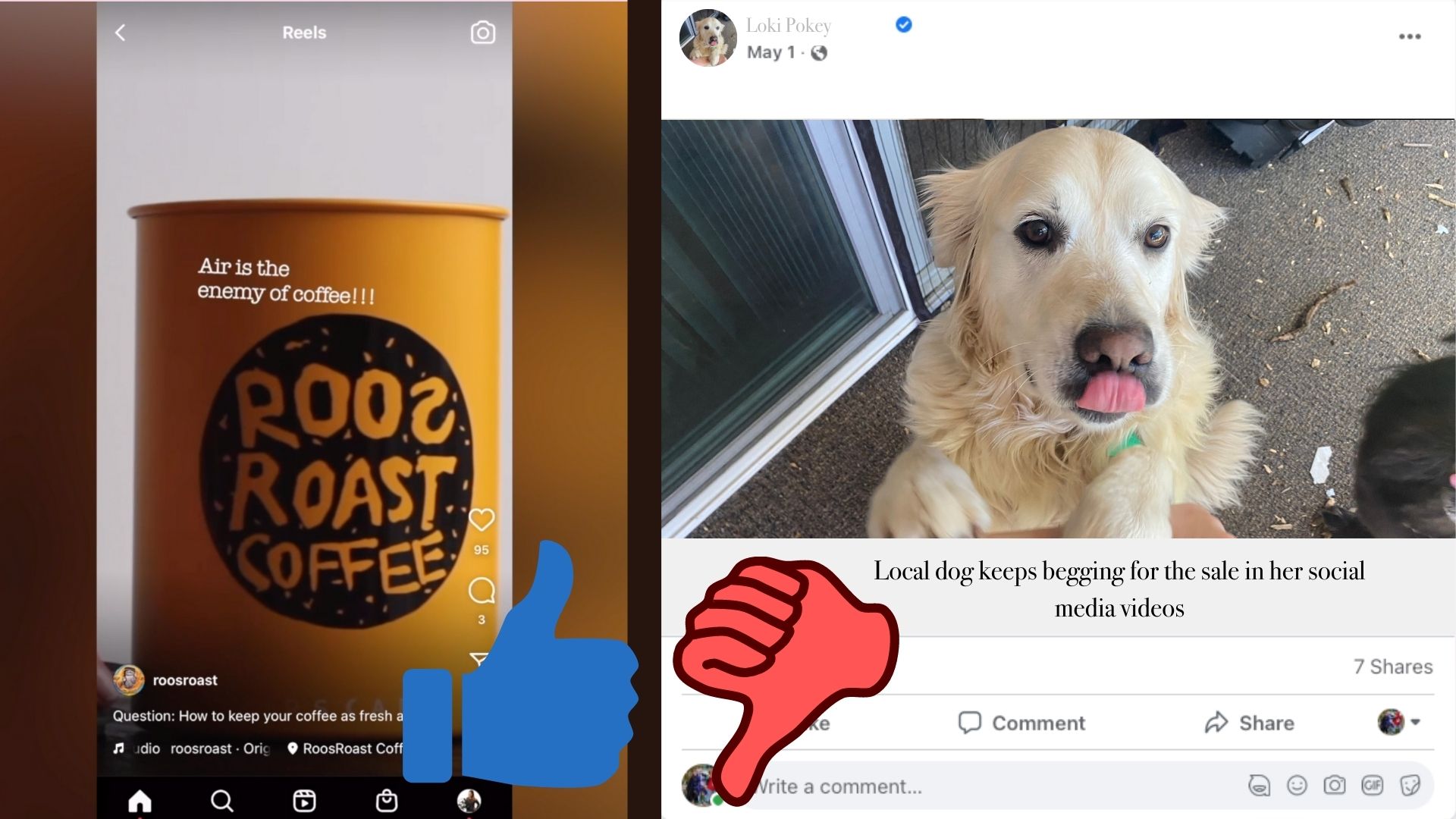Reels vs. TikTok vs. YouTube Shorts: Where Should Your Business Be?
The internet's IN LOVE with short videos, and it's hard to ignore the phenomenon that has taken over our screens. You can't scroll for long without seeing one. The big question is, with Reels, TikTok, and YouTube Shorts all out there, how do you pick the best platform for your business's videos? Let’s figure out …