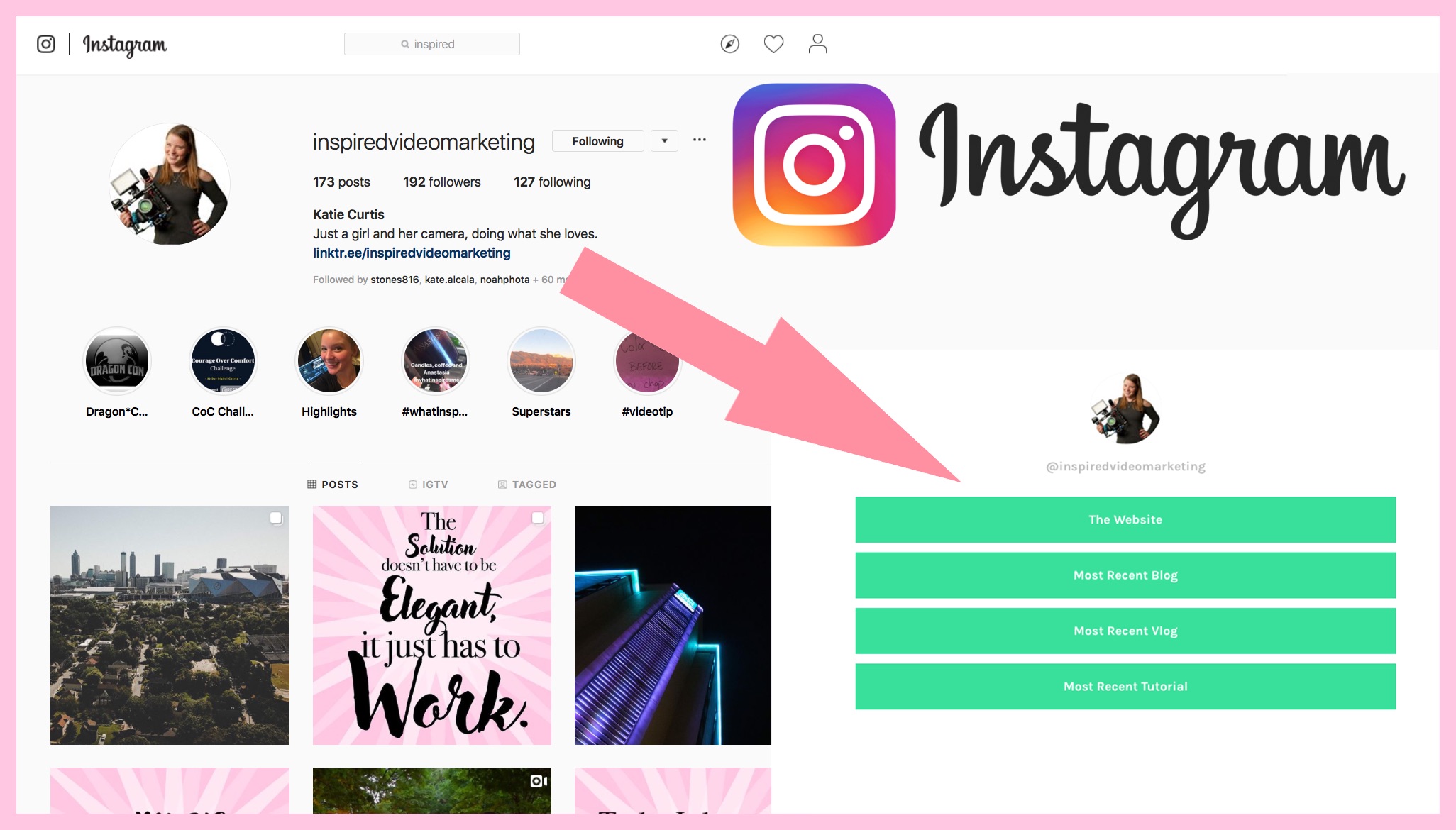You can add extra urls to your Instagram Account with this one tool
It’s so annoying to try to link to something in an Instagram post (a blog referenced, a vlog, a product…) and suddenly remember that the url won’t be live and someone will need to type that web address into their browser to see it because it’s not a hyperlink. My guess is that Instagram wants …