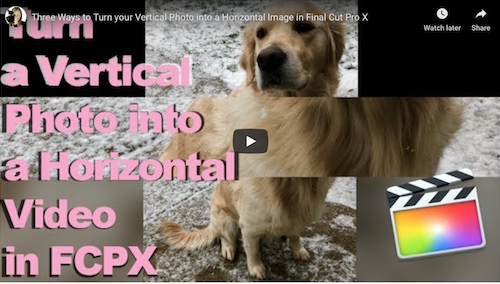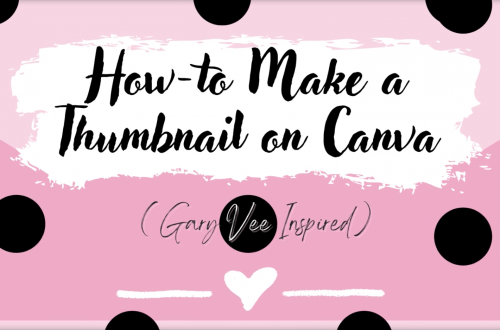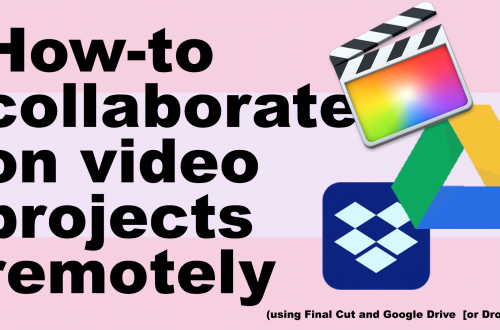-
I Want to add Music to my Videos – How Do I Do That? (iPhone/iPad)
I’ve gotten this question from enough business owners / solopreneurs that I think it’s worth writing a blog to address it. Now, with all of the technology out there, everyone seems to have their own system. Some of us edit on Macs. Some on PCs. Some film and edit on phones or tablets, which leads to both iPhone and Android processes. For simplicity, this article is only showcasing how to add music to videos you are editing on your iPhone. If you edit on your computer in iMovie, I will create a separate blog for that, in the meantime I do have this video about editing in general in iMovie.…
-
How-to do Slow-Mo on your iPhone (video)
I cut this part out of the video, but the MOST important part about doing slow-motion on your iPhone is REMEMBERING that you have the capability to do slow-motion! Don’t miss out on those cool moments because you forgot you could do this cool thing. Short clips from : The Matrix Guardians of Ga’Hoole The Hangover Various by Inspired Video Marketing Stay Inspired! Katie
-
Katie’s Top Ten Resources for Finding Music for Videos
So you make a cool video and you pop in your favorite song and try to upload it to Youtube… only for it to be BLOCKED. Because Youtube has determined that the content you used does not belong to you. Aaaaand because you used your favorite song that you don’t own nor have any ties to, you cannot dispute this claim and thus your video remains unseen. *sad face*. OR! You make a pretty cool video, but it’s also a little boring because there is NO music in it. Sound familiar? If you had wanted to keep your favorite song in your video and do so legally, you would have…
-
You can record your iPhone Screen! Cool, eh? (video)
Ag! Did this video awhile back, but never shared it on here. Mostly because I’ve been having problems with this website. Grrrr… Anywho! This is a cool feature on the iPhone and can assist you in making tutorial videos, especially if you have to demo an app, or show someone how to access something on their phone.
-
Quick Tips: Final Cut Pro X for Mac How to adjust the length of your clips
Final Cut Pro X updated, and with it went some apperance changes. In order to grow the clips in both the timeline and clip archives, you must now click a new button, or use the shortcut Command +. To shrink the clips, use Command -. This shortcut makes each second of footage take up either more space or less space.