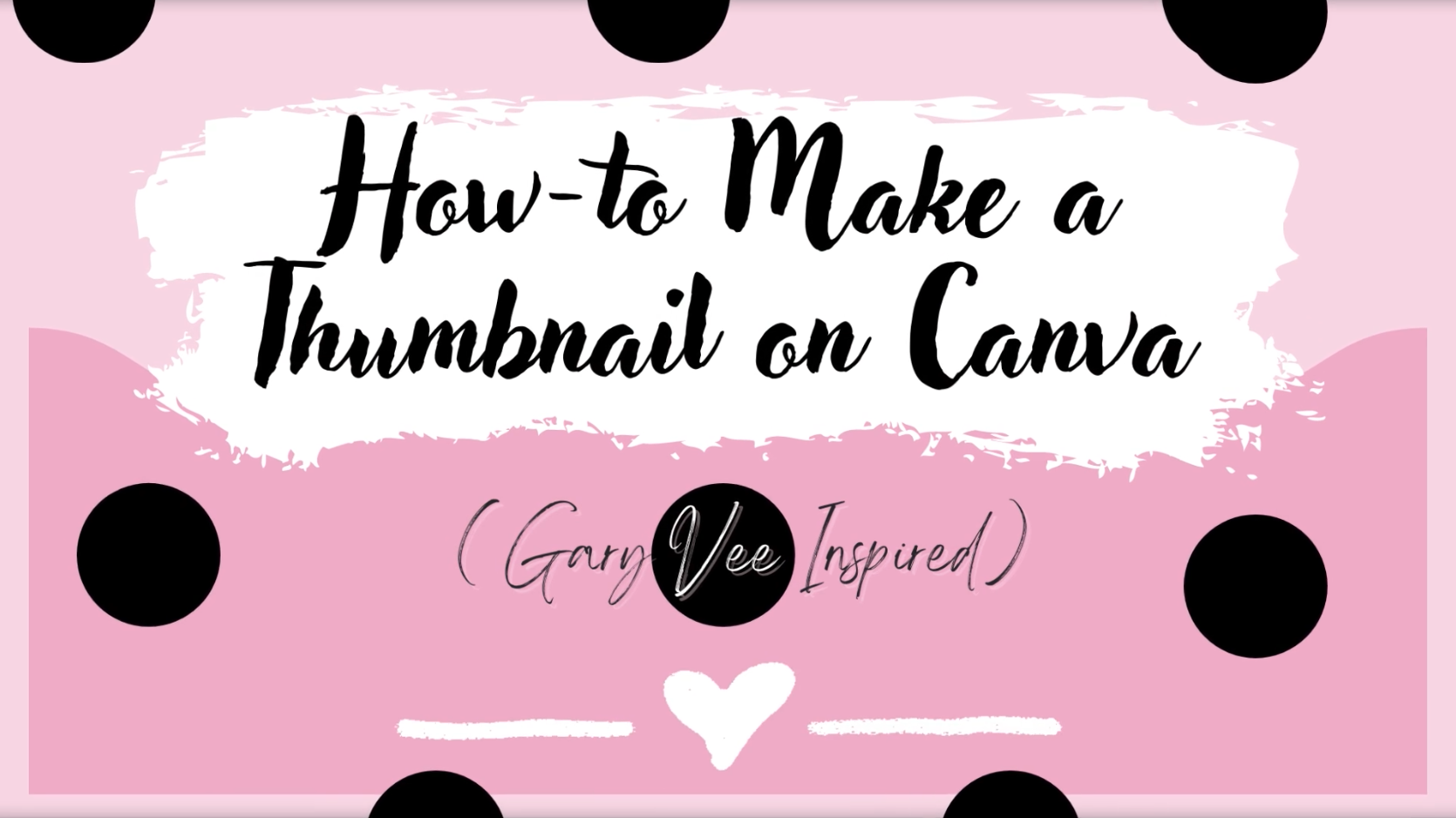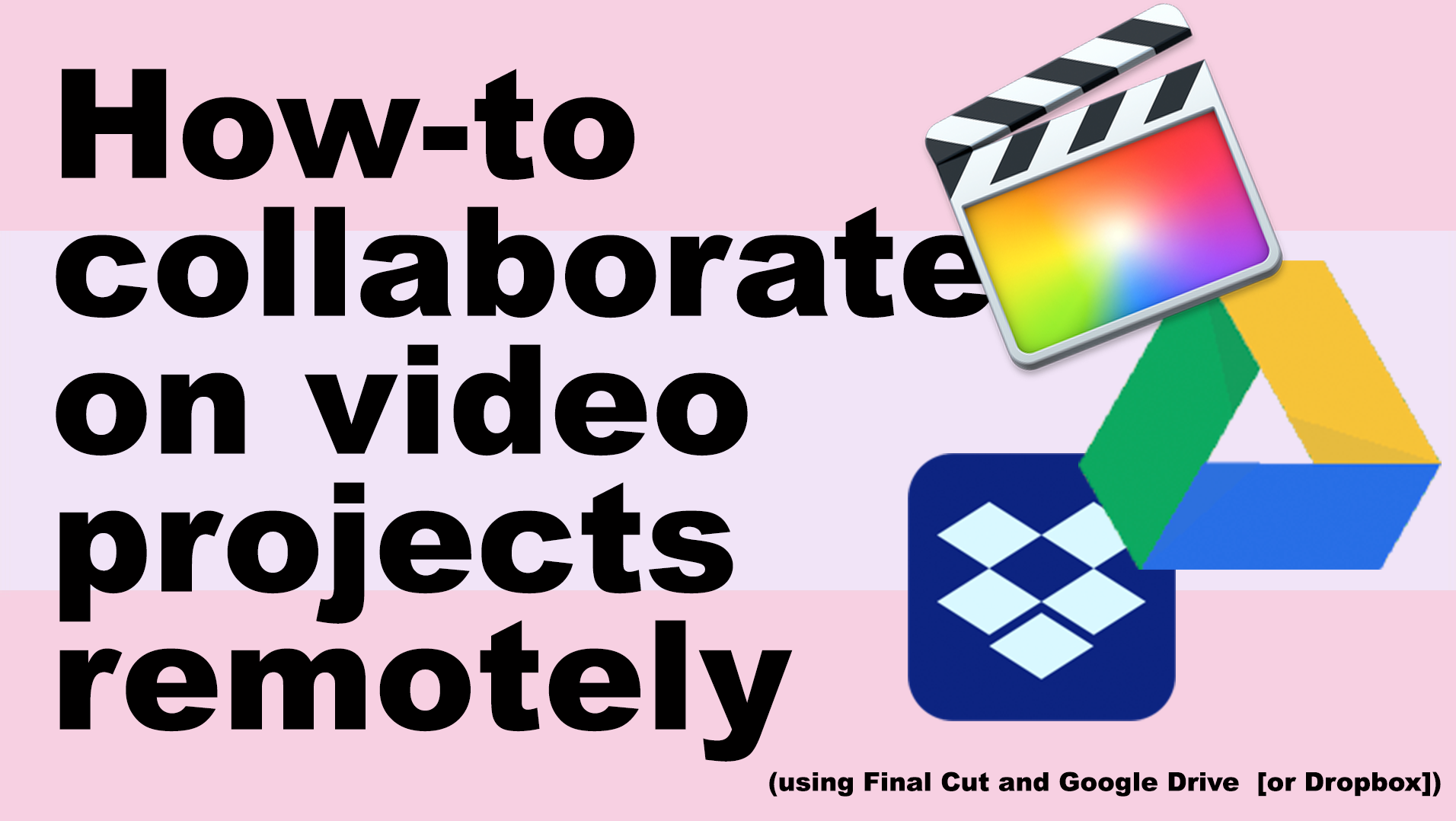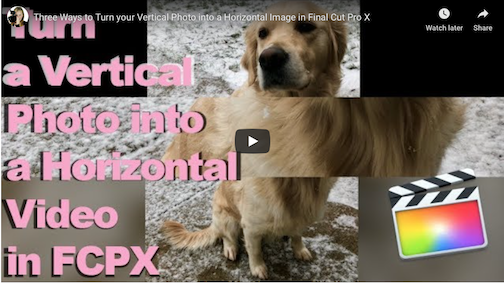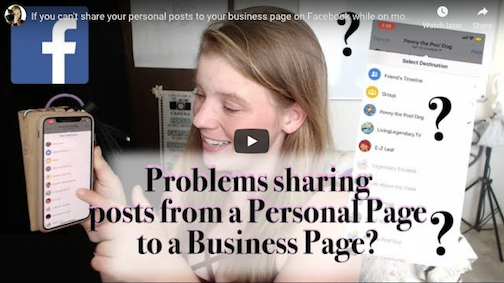How-to Upload Your Brand Kit on Canva (VIDEO)
In this tutorial I'll show you how to upload your brand kit to Canva, and give you a short look at how you can use your brand kit once it's uploaded to start customizing your own designs for your own business look.