I went live at Dragoncon for my Vlogs On Saturdays – but couldn’t share the live to my business page! Grrrrr… Something to do with “Facebook Business Manager” and their dumb defaults. 🙁
But! thanks to Kayla Crosby though, I was able to fix this, and now can share all I want! If you have this problem and want to fix it – here’s the answer!
Tutorial starts at 1:00! Otherwise I’m explaining what this problem is and why it is troublesome.
Stay inspired friends!
Katie

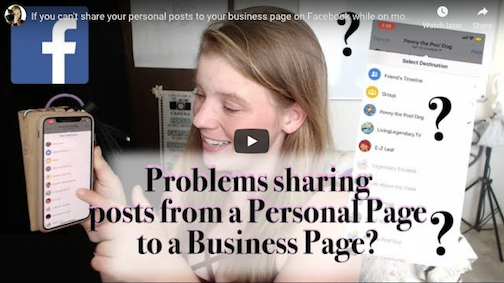

 Sometimes you win while sleeping (usually after sacrificing lots of sleep)
Sometimes you win while sleeping (usually after sacrificing lots of sleep)
Thank you Katie!
This inability to share was driving me crazy!
I am in your debt!
Just do happens I sell at Dragoncon
So if you go this year please come by our booth and I’ll give you a friends and family discount!!
Thanks again
Cory Glaberson
Cglaberson@aol.com
Katie, my name is Ezra. I watched your video. I don’t much about facebook. It is very confusing. I had some questions and want to see if you had a resource that doesn’t tell you how to create a page but to fix a business page? Or…. Really lost, every time I want to post from my personal page to my business page. It doesn’t go to my feed it goes in as a message to my business page? I don’t know how to fix. All the videos I watch use terms I don’t understand. Have a great day.And my ads manager doesn’t look like everyone else’s? It confusing.
OMG I COULD CRY I AM SO GRATEFUL! I have been bewildered as to what happened that my primary page was no longer available in the panel nor easily share to! FB was no help and I have been struggling for months but none of my searches came up with what I needed to see until tonight. Lesson learned, drink a bottle of red wine so search terms are varied lol
Also double bonus you are a DragonCon nerd too!
Thank you so much for the Business Page fix! I had been looking everywhere for a way to fix this and nobody could tell me! Not even Facebook support. Again, thank you!
Mark
I followed these steps but my Pages and Notifications bar was already set to “On” so i don’t know what else could be causing the issue :/
Hi, i have this issue but as I have 2 pages, only one shows up, and that’s the page I don’t want to post to!
What I mean is when I try to share a link (either from a browser or from another Facebook page, my own or any other) to my local park volunteers page., the “share to a page” pull down doesn’t have that page on it. It’s so frustrating.
Also sometimes on my page the “post” box or button is missing completely or greyed out.
I Followed your video made the changes on my laptop browser. But when I went back to use my phone it still doesn’t show up as a page I can post to.
Not sure this makes sense but your post was the only one found which was even close to my issue. I’m beginning to wonder if it is a glitcch in the way I set the page up. I have started and used quote a few business pages bit this one is just for my local park .
Please if you read this help! Many thanks. From Hilary.